How to use a paper planner in combination with an electronic planner (iPhone, iPad, Android etc.)
I mentioned in a previous article that there are at least 5 ways a paper planner is better than an electronic one. Of course there are many ways digital is better than paper but for now let’s look at one example that makes them even better when used together.
I don’t think we have to go into the hundreds of things that an electronic device is amazing at – searching, sharing, connectivity, checking email, setting repeating events, copying and pasting, alarms and reminders etc., etc. on and on. But we need to be honest about one thing, no matter how committed you are to your gadget you still use paper! And in here lies a problem. Let’s look at a couple scenarios and then look at how paper and gadget can work together.
The Telephone
Let’s say you’re on the phone with a client, the client is speaking a mile a minute about what they need from you, obviously you’re making notes of some kind (unless you are relying on your memory, yikes!!). So the big question here is what are you making the notes on? In a lot of cases your planner is your phone so you’re certainly not making notes on it! Even the most ardent techies still jot things down on paper, it’s just easier. The problem is what paper are you jotting the notes onto? A scratch pad? Sticky notes? Scraps of paper? And then what? Then you have to transcribe all these notes a second time into your gadget? What a waste of time! Or do you just make a nice neat pile of these scrappy notes and refer to them throughout the day to see if you’ve forgotten anything? Not only is that a waste of time, it’s a completely disorganized way to work. A better way is to have a planner that offers space to write all the important notes of the conversation directly into it. This way you write it once and it’s organized with all your other important information.
Here’s another scenario. You turn on your device and check your email. The first email you open is a note from a client that says “Please send me a detailed estimate later today and call me at 956-242-6887 after you send it.” So there are two important things you need to remember 1) you need to spend an hour creating an estimate and 2) you need to email it and follow up with a phone call.
So how do you deal with this information? Are you actually going to take the time to exit your email program, launch your calendar app and create a new appointment and copy and paste the email into it? Maybe, but I doubt it. More likely you will a) rely on your memory (yikes again!) b) print the email and add it to the other pile of forgotten work c) Mark the email as unread and deal with it later or d) jot the information on a scrap of paper. The most organized option is to have a planner that offers space for this type of information. You simply jot down “estimate for John, call 956-242-6887” and you’re done! Now that important task is in the “real” world and not out of site out of mind. It’s in your planner for today which is opened or visible on your desk.
You can still keep all your appointments in your device with reminders set easily accessible from anywhere by you or your team, but your must do items and all the important information collected during the day is neat and tidy in your task planner sitting on your desk. Your planner acts as a nag, always in sight always in mind, and you’re always organized.
The takeaway from this article is that you DO use paper so just make sure the paper you are using keeps you organized and not scattered and flustered searching for things whether in the real world or the electronic one. The best paper for the job is a planner with dedicated space to capture this type of information. The old grid-style time planners just don’t cut it anymore. Times have changed and so should your planner. Check out the Daily Priority Pad as a great option for merging high tech with paper.
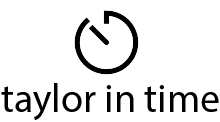

I currently use the taylor planner as my planner and I am wondering how does the notepad fit in with the planner? I am very interested in the daily priority pad however I do not want to have 2 books to carry and follow. How would it work as I do like a lot of features in the taylor planner even though I am still not using it to the fullest yet.
Thanks
Hi Paula,
It’s hard to say if both at the same time would work for you. The Taylor Planner is more like an appointment book for the entire week, but some of us have lives that consist of too many factors that make setting actual appointments difficult. For example in the restaurant business very few things ever fall into place where you can actually set an appointment to do something. Everything is urgent, everything is a crisis, people drop in unannounced all day long, information and requests flying at you from email, facebook, etc etc all of this crowds out the ability to maintain structure which makes a planner a bit awkward to use. A dentist on the other hand has an extremely structured day with one appointment following the next, day after day so the Priority Pad likely wouldn’t be very useful. Now to get back to your question of could you use both I suppose you could. The Planner would house all your weekly appointments, your monthly and yearly commitments, your long term goals etc. and the Priority Pad would provide focus for that particular day. The Planner gives you a deeper view of your week, your month and even your year, whereas the Pad only looks at today and when today is done you tear off the sheet and start again tomorrow. The small Priority Pad will actually fit right inside the planner making it a very convenient companion. Hope this helps!