
Organize your desk and surrounding area so that frequently used materials and supplies and equipment are within reach. The less frequently you use materials, the farther away they should be stored. For example, your stapler, paper clips, writing materials might be on your desk, along with your computer and working files while archived files could be in another room entirely.
An organizer tray in your most accessible drawer could contain such items as elastic bands, sticky notes, scissors, tape, batteries and staples. Another drawer could contain envelopes, stamps, return address labels, forms, invoices, and so on. If you frequently refer to hardcopy files, house them in hanging folders in your desk’s filing drawer or a freestanding filing cabinet within reach. Action files such as next week’s meeting material, invoices to be paid, information for an article being written or items to be reviewed can be held in a vertical step file device on your desk. But otherwise keep your desk as clear as possible to accommodate your current project.
Since people recognize color faster than they can decipher text, for your action folders it is usually a good idea to color code the various categories. Use different colored manila file folders and hanging folders to house the paperwork for different projects and categories. You might have red for action items, blue for payables, yellow for follow-ups, and so on. Of course the tabs should be clearly labelled as well; but eventually you won’t even have to refer to the tab to identify the folder.
To store inventory and supplies you could paint shelves different colors so you would know that cleaning supplies are on the green shelf, paper products on the white shelf and safety and first aid supplies on the red shelf.
Color provides instant identification among similar items, and if you file by color, anything filed in the wrong place can be quickly spotted. I particularly like the idea of color-coding books according to topic.
Whenever possible, store your supplies where they are used – printer paper, ink cartridges etc. near the printer, copier supplies near the copier and so on. These organizing principles apply to your digital files and forms as well. Have frequently used documents such as your weekly blog articles, tweets, monthly reports etc. in a folder on your desktop. Avoid having to click through five or six levels of document folders every day or week to reach the materials you need.
Less frequently used files can be several levels down in your main “Documents” folder. For instance, you might have to click through Documents, Associations, NAPO, Conferences, and Exhibits each year to reach the display information document.
Don’t allow your computer desktop to be cluttered with folders and individual documents. File newly created documents in the proper folder as you create them. Temporary storage easily becomes more permanent and slows the retrieval process.
Have a bookcase within reach for more current books that you refer to frequently for research while writing articles, writing proposals for clients or developing training programs. Once they are referred to less frequently and replaced by more current books, move them to your larger bookcases farther from your immediate working area.
Remove all clutter and other potential distractions from your immediate work area – including the in-basket on your desk if your office is in a company. Hopefully you have already decided what you will be working on each day and don’t need additional distractions. Any in-basket should be outside your office or at least as close as possible to the doorway. If it’s a crisis, people won’t use your in-basket anyway.
Don’t have family photos or memorabilia in your line of sight. These could initiate the brain’s impromptu trip down memory lane. A window view is okay as long as it’s a view of nature and not a school playground.
Although it seems I am trying to glue you to your desk for the day in the name of efficiency, read this in context with the rest of these articles. Remember the standing desk, 90-minute works sessions, frequent breaks, walking sessions and stand-up meetings. You don’t want to remain sitting; but you do want to remain productive during those 90-minute work sessions.
A word of caution: working from home and using your bed instead of your well-organized office desk to get work done is a major productivity killer. And an article in the November 17, 2012 Toronto Star reported on a survey by Infosecurity Europe in London that found that 70% of the workers surveyed spent at least a half hour a day working in bed. An Angus Reid/Vision poll reported in the January 26, 2013 issue of the Toronto Star found that one third of wired Canadians use Internet-ready digital devices before getting out of bed in the morning. This practice is proving to be neither efficient nor healthy.
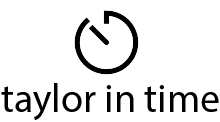
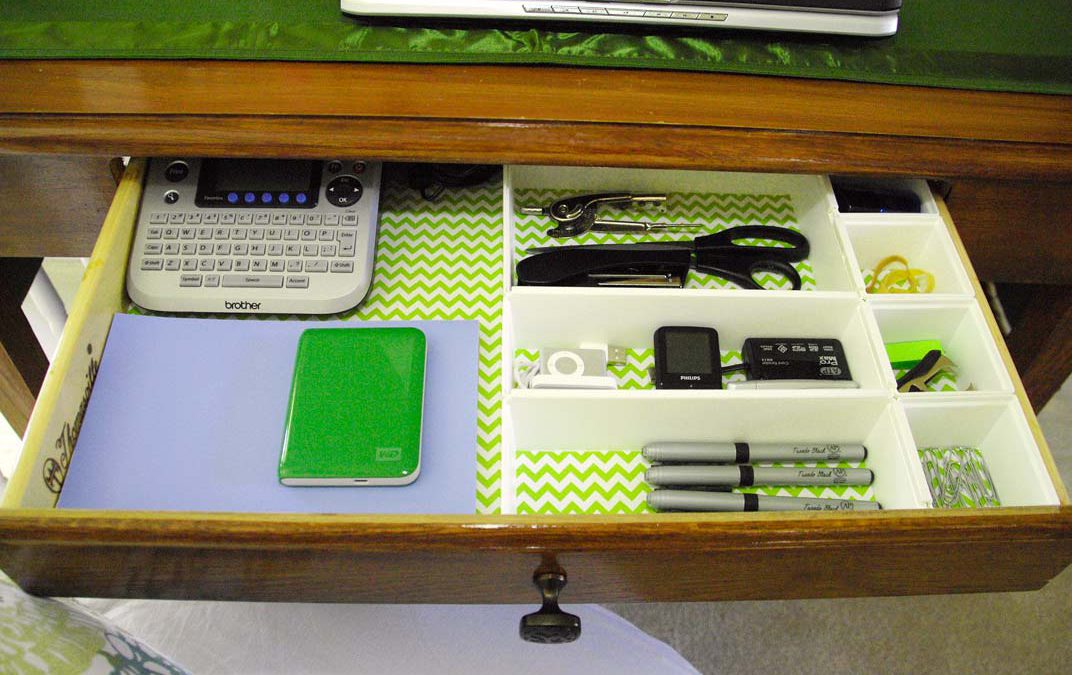
Recent Comments